Samsung G532f Frp Reset File Download

Here the success log:-To reset Google account activation lock:1. ADB must be activated in any way (you can flash sBoot from combination firmware,make sure, that you are not upgrade sBoot).2. Connect phone to PC with USB cable, install drivers if needed.3. Select device in ADB settings.4.
Feb 14, 2017 Hi, today i show you how to remove google account from samsung sm-g532f,You can easily remove,reset frp lock from your samsung phone, Warning: this tutorial only for device owner not for thief.
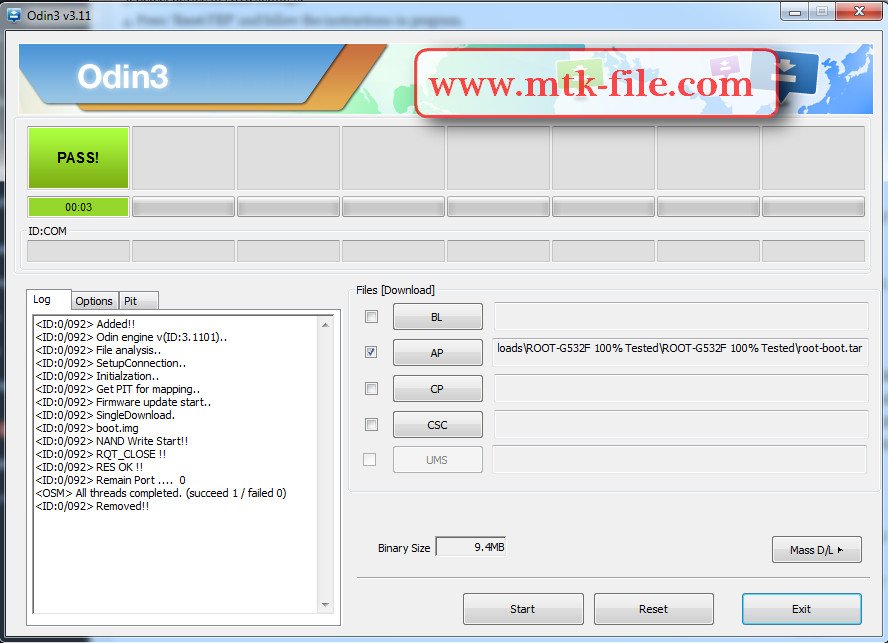
Samsung G532f Combination File Odin
Press 'Reset FRP' and follow the instructions in program.5. When process done, press 'Back' on phone and perform factory reset from phone settings.If you got a previous error by flashing this firmware is safe no risk of any dead.Most of the G532G/F got dead after complete flashing so use other firmware makes phone kill which was edit by us.Operation: Reset FRPSelected model: SM-G532FSoftware version: 27.7Waiting ADB device. OKReading phone info.Model: SM-G532FAndroid version: 6.0.1Product code: SM-G532FZDDSERPhone version: G532FXXU1APIKPDA version: G532FXXU1APL1CSC version: G532FOXE1APL1CSC country code: RussiaCSC sales code: SERHW version: MP 0.300Phone SN: R58J12E1SLMChip name: MT6737TModem board: MT6737TRF cal date: 20170111IMEI:Bypass FRP. OKFor complete reset FRP, goto 'Backup and reset' and make 'Factory data reset'Done with Samsung Tool PRO v.27.7Free no device,no otg,no combination,no need adb activate free process.Video for free FRP check it out.